Instructions for uploading a video to YouTube
To get started, the first thing you should do is click on the "Upload Videos" icon in the upper right corner of the YouTube home page:
Login if you already have an account. If you don't, you'll need to complete and submit the sign-up form to create one:
Describe your video
Once you've registered, you'll be able to begin the two-step video upload process. First, you'll need to provide some information about the video you're uploading:
You'll want to include relevant keywords in your title, description and "tags" that people will use when searching YouTube for video content. For example, if you're uploading a video snare drum lesson, be sure to include potential search words such as "drums, lessons, snare, music," etc.
Keep in mind, that YouTube video pages appear in Google's search results. So it's possible that someone searching for "drum lessons" on Google will stumble upon your video drum lesson on YouTube without actually searching YouTube directly.
Select the appropriate category and language for your video, and press the "Go upload a file" button. The alternative "Use Quick Capture" button would allow you to record a YouTube video instantly via a camera connected to your computer.
Public or Private?
On the next page, you'll be able to upload your video file and specify the privacy settings (public or private):
If you'd like to only select people you invite to be able to view your videos, choose "Private." Otherwise, if you'd like anyone in the world to be able to view your videos, you should select the "Public" option.
YouTube video requirements and recommendations
YouTube accepts video files from most newer digital cameras, camcorders, and cell phones in either an .AVI, .MOV, or .MPG file format. According to their site, videos saved with the following settings convert and display the best:
There is no limit to the number of videos you can upload, but there is a file size limit of 100MB for "Standard" account members.
Videos can be up to 10 minutes long. If you have a Director's Account, you can upload longer videos. The YouTube Director program is especially for musicians, amateur filmmakers, videobloggers, or professional content producers.
YouTube asks that you not upload "copyrighted, obscene or any other material which violates YouTube's Terms of Use."
Upload your video
To upload your video, press the "Browse" button to locate the video file on your computer and then press the "Upload Video" button:
The amount of time required to upload a video depends upon your internet connection speed and the size of the video you're uploading. It can take anywhere from a few minutes to several hours.
According to YouTube, for users with a high-speed broadband internet connection, the upload time is usually in the range of 1-5 minutes per MB (e.g., a 10MB file would take 10-50 minutes to upload).
Once you're video has been uploaded, YouTube will automatically convert it to the Flash video FLV format for use in the YouTube FLV player. This usually takes just a few minutes. Your video should be live shortly thereafter.
Uploading to YouTube - Summary
Here are a few things to keep in mind when before you go YouTubing:
YouTube makes it easy for you to quickly get your videos in front of a worldwide audience who's looking for the content, products and services you offer.
To get started, the first thing you should do is click on the "Upload Videos" icon in the upper right corner of the YouTube home page:
Login if you already have an account. If you don't, you'll need to complete and submit the sign-up form to create one:
Describe your video
Once you've registered, you'll be able to begin the two-step video upload process. First, you'll need to provide some information about the video you're uploading:
You'll want to include relevant keywords in your title, description and "tags" that people will use when searching YouTube for video content. For example, if you're uploading a video snare drum lesson, be sure to include potential search words such as "drums, lessons, snare, music," etc.
Keep in mind, that YouTube video pages appear in Google's search results. So it's possible that someone searching for "drum lessons" on Google will stumble upon your video drum lesson on YouTube without actually searching YouTube directly.
Select the appropriate category and language for your video, and press the "Go upload a file" button. The alternative "Use Quick Capture" button would allow you to record a YouTube video instantly via a camera connected to your computer.
Public or Private?
On the next page, you'll be able to upload your video file and specify the privacy settings (public or private):
If you'd like to only select people you invite to be able to view your videos, choose "Private." Otherwise, if you'd like anyone in the world to be able to view your videos, you should select the "Public" option.
YouTube video requirements and recommendations
YouTube accepts video files from most newer digital cameras, camcorders, and cell phones in either an .AVI, .MOV, or .MPG file format. According to their site, videos saved with the following settings convert and display the best:
- MPEG4 (Divx, Xvid) format
- 320x240 resolution
- MP3 audio
- 30 FPS
There is no limit to the number of videos you can upload, but there is a file size limit of 100MB for "Standard" account members.
Videos can be up to 10 minutes long. If you have a Director's Account, you can upload longer videos. The YouTube Director program is especially for musicians, amateur filmmakers, videobloggers, or professional content producers.
YouTube asks that you not upload "copyrighted, obscene or any other material which violates YouTube's Terms of Use."
Upload your video
To upload your video, press the "Browse" button to locate the video file on your computer and then press the "Upload Video" button:
The amount of time required to upload a video depends upon your internet connection speed and the size of the video you're uploading. It can take anywhere from a few minutes to several hours.
According to YouTube, for users with a high-speed broadband internet connection, the upload time is usually in the range of 1-5 minutes per MB (e.g., a 10MB file would take 10-50 minutes to upload).
Once you're video has been uploaded, YouTube will automatically convert it to the Flash video FLV format for use in the YouTube FLV player. This usually takes just a few minutes. Your video should be live shortly thereafter.
Uploading to YouTube - Summary
Here are a few things to keep in mind when before you go YouTubing:
- Remember to include your web site address in all videos you upload so it's easy for people to remember and find you.
- To save time and leverage your efforts, submit your videos to several video sharing sites at the same time.
- Increase your chances of being found by uploading as many videos as possible.
- Get a Director's Account to take advantage of additional benefits.
- Remember, your file must be under 100MB in size and no longer than 10 minutes in length (most are under 5 minutes).
- Longer videos require more compression, which means the quality goes down as the length of your video goes up.
YouTube makes it easy for you to quickly get your videos in front of a worldwide audience who's looking for the content, products and services you offer.



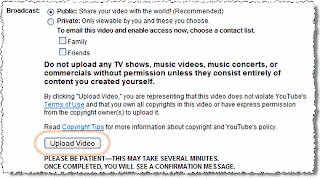

No comments:
Post a Comment