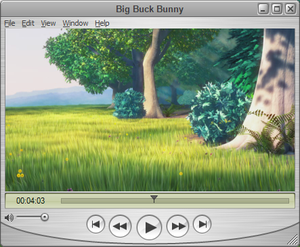Web
page design has become quite complicated due to the rapid advances in
technology. Still, you can make your life much easier if you plan your
web site in advance of building it.
1. Who is Your Audience?
Before
you even begin to build a Website, consider your audience. Before you
spend a lot of time and effort, it is necessary to do some do keyword
research to see if your product or service is a viable solution.
2. Create a Storyboard
There
is an old expression in programming which states: "The sooner you start
to code the longer it takes to finish." With that in mind, the first
step you should observe is to create a storyboard, essentially a flow
chart that you build on paper. If you run into problems, they are much
easier to fix here than during the process of building your Web site.
3. Visit Forums and Blogs
Another
important research technique is to find out what users actually want.
In this case, visit forums and blogs that cater to your interest and
find out what users have to say on the subject.
4. Viewing Size
Viewing
size is how the user will see your finished design. Unfortunately, this
can vary widely depending on the size of the viewing area and whether
the browser is maximized or not. According to some online research, a
good starting point is to design your Web pages for a maximum viewing
size of 776 x 424 pixels in order to reach 95% of visitors. If you
decide to design for a larger viewing size, be aware that some users
might have to scroll to see the entire page, which will detract from
your overall design.
5. Consistency
A
big problem with Website design is a lack of consistency. To fix the
problem, consider using templates. In many cases, you will save yourself
a lot of time and effort. One option to consider is to use Wordpress to
build your sites. It offers many templates, both free and professional.
6. Use CSS
CSS
(Cascading Style Sheets) are very important for maintaining
consistency. Simply making a change to your CSS will immediately update
the entire site (assuming that the CSS document is linked to all pages).
7. Keep it Simple
Too
many Web designers are seduced by technology and wind up building
unnecessarily complicated sites. In reality, simple is better. Your
message will be clearer and more direct.
8. Image Slicing
Occasionally,
a web designer will want to use an image that covers the entire page.
The down side is that such an image is likely to be quite large and
could take quite awhile to load. This poses a danger because if the
image takes too long to load (roughly ten seconds), you run the risk of
losing your audience. The solution is image slicing, which breaks the
image into sections that load a bit at a time. This lets the user know
that the image is in the process of loading and they are more likely to
wait until the process is finished. Another option is to consider
creating a web gallery. In this case, one page would show a number of
thumbnails, which, when clicked upon would open another page which
contains a larger image.
9. Use Stock Photography
Building
a Web site is often a time intensive process, especially when it comes
to creating images. One simple (and often inexpensive) solution is to
use Stock Photography. Many options exist, such as rights-protected or
royalty-free imagery.
10. Use Comps
A
comp is a low-resolution image that you can download from many Stock
Photography sites and use as part of your layout. With such an image
you'll be able to see if your design "works," or not.
Ease of Maintenance
Just
about the time you think it’s all finished, you get new ideas, new
products or services – things change. There are lots of changes you’ll
be wanting to do with your website as time marches forward. Sometimes
you’ll want to add new content, remove old content or just make some
changes to existing content on your website.
With
content management system, making changes like these is as easy as
using a word processor. Type your content and use the editing menu to
add styles, color, hyperlinks, and so forth. Browse with your mouse to
upload images to include in your articles. You can even include
multimedia.
Think
about what this means. You can log into your website's administration
area, and add a new article or change an existing one. You can add a new
product or change a description or price - all in less than five
minutes!
Joomla
won't just save you money, Joomla will save your organization TIME! And
you know that unlike the old saying, "Time is money.", time is actually
more valuable than money.
Being
able to keep your website fresh and up-to-date will also mean that
visitors to your site will have more trust in the information they find
there and they'll be more likely to check back frequently, knowing that
things are constantly being updated. That has to transfer into more
customers and more profit.
Even
big changes like adding new features, is as easy as finding the
particular extension you want; downloading it, then installing it onto
your website and configuring it to your tastes. If that’s more work
than you want to do, at least a web developer can do this for you in
just a tiny fraction of the time it would take for him to create this
new application.
Even
having a custom feature programmed for you is a simple matter because
of cms’s popularity and the number of web developers who are familiar
with various content management systems, but chances are you’ll never
need a custom feature because there are thousands of extensions readily
available – most of them for free.
You
can read reviews from others who have tried an extension and you can
install it on your website with just a few mouse-clicks. If you decide
later that you don’t like that particular implementation, uninstalling
is just as simple, so you can try another extension until you find the
one you like.
Adding
a new feature can take as little as five minutes and you can’t beat the
cost – if you’re willing to DIY, and even if you hire someone to do it
for you, it will cost just a fraction of what it would take to write a
custom script.
Not
only is adding extensions fast, easy and usually free with content
management systems, but since these are programmed modularly, you don’t
have to worry about a new extension causing a problem elsewhere in your
application. That’s a common problem with custom web applications.
When
you want a new look for your website, installing a new design template
is often as simple as installing an extension. Many cms templates are
free. Some of the more intricate designs may require some experience
with html, css or Javascript to initially setup, but many will install
with your current content automatically.
Go Daddy Deal of the Week: 30% off your order at GoDaddy.com! Offer expires 11/6/12
 $5.99 domain
$5.99 domain


 $4 .com
$4 .com


 40% for news order
40% for news order  35% off Get up to 5 new .COMs, $5.99 per year for the 1st year!
35% off Get up to 5 new .COMs, $5.99 per year for the 1st year!  Save Some Cold Hard Cash! $2.95 .Com w/InstantPage Website!
Save Some Cold Hard Cash! $2.95 .Com w/InstantPage Website!  Save Some Cold Hard Cash! $2.95 .Com w/InstantPage Website!
Save Some Cold Hard Cash! $2.95 .Com w/InstantPage Website!
 end jan 2013
end jan 2013  domain search offer domain serach
domain search offer domain serach 
 merry Christmas offer :
merry Christmas offer :